Technical Support
Instructions:
- User Manual: Download Here
- Video:
- User Manual: Download Here
- Video:
3. How to reset an UHF Microphone
- Simple Instruction:
Step 1: turn of the wireless microphone
Step 2. Keep pressing the + button (the volume button)of the microphone, and at the same time, turn on the microphone
You will see the light flash twice. Now the microphone is reset.
Step 2. Keep pressing the + button (the volume button)of the microphone, and at the same time, turn on the microphone
You will see the light flash twice. Now the microphone is reset.
- Video: Open it here
4. How to Reconnect an UHF Microphone
- Simple Instruction:
Step 1. keep the speaker OFF, (don't turn it on yet)
Step 2. turn on the microphone and keep pressing the M key of the microphone, you will see the light of the microphone flashing.
Step 3. when you see the light of the microphone keep flashing, NOW turn on the speaker
- Video:Open it here